Whether you’re writing your first research paper or juggling multiple projects, having the right tools can make your life so much easier. Think about it — research today isn’t just about collecting data and writing reports; it’s about staying organized, saving time, and working smart. That’s exactly where the best research tools 2025 come in.
These aren’t just fancy apps or software — they’re your academic assistants that handle everything from finding credible sources to managing references and analyzing data. And the best part? Most of them are absolutely free.
So, if you’re ready to take your research game to the next level, let’s look at the top 10 free tools every researcher should use in 2025 — all carefully chosen for students and academic professionals who want to work smarter, not harder.
1. Zotero – The Ultimate Research Organizer
Have you ever been in the middle of writing your paper and realized you forgot where you found a key quote? Zotero saves you from that nightmare.
Zotero is one of the best research tools 2025 for managing references and organizing your sources. It lets you collect research materials from anywhere — websites, PDFs, or databases — and stores them neatly in one place. With a single click, you can cite in any style (APA, MLA, Chicago—you name it).
Why students love Zotero:
- Automatically detects and saves bibliographic info from research databases
- Syncs across devices so you never lose your work
- Integrates directly with Google Docs and Microsoft Word
Pro tip: Create folders for different projects to keep things tidy. You’ll thank yourself later when deadlines approach.

2. Google Scholar – Your Free Academic Search Engine
If you’ve been relying only on Google for your research, it’s time to upgrade. Google Scholar is like the academic version of Google — made just for researchers and students.
You can search scholarly articles, conference papers, theses, and citations across all disciplines. It’s one of the simplest yet best research tools 2025 for finding credible and peer-reviewed sources.
What makes it awesome:
- Provides citation data and related papers instantly
- Lets you create a personal library of your favorite studies
- Alerts you when new papers match your topic
Engagement question: Have you ever noticed how one good paper can lead you to five more related ones? That’s the magic of Google Scholar’s “related articles” feature.
3. Research Rabbit – Your AI Literature Review Partner
If you find literature reviews overwhelming, Research Rabbit might become your new best friend. It visualizes your research journey — showing how papers connect and evolve over time.
This tool uses AI to suggest new papers based on what you’re reading. It’s almost like having a smart assistant who knows exactly what you’re looking for before you do.
Top features:
- Build and visualize your own research network
- Track how different studies are related
- Collaborate with peers on shared collections
Why it’s trending in 2025:
AI integration in research isn’t a luxury anymore — it’s a necessity. Research Rabbit makes exploring academic literature feel intuitive and even fun.

4. Notion – Smart Note-Taking for Researchers
Keeping track of notes, ideas, and drafts can get messy fast. Notion is here to save you from scattered sticky notes and random Word files.
Notion isn’t just a note-taking app — it’s a full workspace where you can organize reading lists, project timelines, and even your research progress. You can tag, link, and categorize everything.
Best features for students:
- Create databases for papers, notes, or experiments
- Use templates designed specifically for researchers
- Sync across your phone and laptop seamlessly
Pro tip: Create a “Research Dashboard” in Notion that includes your to-do list, reading list, and key paper summaries — it’ll make you feel like a pro researcher.
5. Mendeley – The Reliable Citation Manager
Zotero’s main competitor, Mendeley, is still one of the best research tools 2025 for managing academic references. If you prefer a cleaner, more data-oriented interface, Mendeley might suit you better.
Beyond citations, Mendeley lets you store and annotate PDFs, discover trending research papers, and collaborate with others in your field.
Standout features:
- Generates bibliographies instantly
- Offers a built-in academic network to connect with other researchers
- Works offline — perfect for when you’re working from remote areas or during power cuts
Engagement question: Do you often end up with ten open PDFs and no clue where your favorite quote was? Mendeley’s “highlight and note” feature fixes that instantly.
6. Grammarly – Your Writing Confidence Booster
Even the best ideas can lose impact if your writing isn’t clear. That’s where Grammarly comes in — a free writing assistant that checks your grammar, clarity, and tone in real time.
Whether you’re writing a research paper, a journal submission, or an email to your professor, Grammarly ensures your message sounds polished and professional.
Why researchers swear by it:
- Detects grammar, punctuation, and word choice errors instantly
- Suggests better phrasing and tone adjustments
- Works seamlessly in Google Docs, Microsoft Word, and even email
Pro tip: Use Grammarly’s “clarity and conciseness” suggestions while editing your research draft. You’ll be surprised how much smoother your paper reads.
And if you’re wondering whether it’s worth upgrading to the premium version — the free plan already covers most essentials for academic writing.
7. ChatGPT – Your AI-Powered Research Companion
If 2024 was the year AI exploded into the mainstream, 2025 is the year it became a research essential. And ChatGPT stands out as one of the best research tools 2025 for students.
ChatGPT helps you brainstorm research ideas, summarize long papers, explain complex theories, or even structure your arguments. It’s not about doing your work for you, but about helping you think better and faster.
Top ways to use ChatGPT in research:
- Get simplified explanations of academic concepts
- Generate summaries for journal articles
- Draft outlines or introductions for your papers
- Practice defending your thesis ideas through Q&A style prompts
Engagement question: Have you ever struggled to make sense of a dense academic article? Try pasting a section into ChatGPT and ask for a plain-English summary — it’s a lifesaver.
Important note: Always verify the information and cite original sources — AI tools are for guidance, not a replacement for genuine research.

8. QuillBot – The Smart Paraphrasing Tool
When you’re writing your paper and feel like you’re repeating yourself or can’t find the right words — QuillBot comes to the rescue. It’s one of the best free paraphrasing tools trusted by researchers worldwide.
QuillBot helps you rephrase sentences while maintaining their original meaning. It also improves readability, removes redundancy, and ensures your text sounds more natural.
Why it’s among the best research tools 2025:
- Paraphrases complex sentences while keeping academic tone
- Offers grammar checks and citation features
- Has a summarizer and plagiarism checker (limited in free version)
Pro tip: Use QuillBot to refine your writing style — but always reread and tweak manually to ensure your academic voice remains intact.
9. Canva – For Research Posters & Visual Abstracts
Who said research has to be all text? In 2025, visual communication is just as important — and Canva makes it beautifully easy.
If you need to design a conference poster, infographic, or visual abstract, Canva’s templates and drag-and-drop features save hours of frustration. It’s not just for designers; it’s for anyone who wants to present data creatively.
Features students love:
- Free academic poster and infographic templates
- Integration with charts and graphs
- Easy collaboration with teammates
Engagement question: Ever noticed how a simple chart or infographic makes a presentation way more memorable? Canva helps you create those visuals effortlessly — even if you have zero design skills.

10. Connected Papers – Visualize Your Research Topic
Let’s face it — finding the right papers in a sea of research can be overwhelming. That’s where Connected Papers stands out.
This brilliant tool lets you explore papers in a visual graph, showing how different studies connect to one another. It’s a perfect way to discover new, relevant papers and understand how your topic has evolved over time.
Why it’s a game-changer:
- Builds a visual map of related studies
- Lets you explore influential and recent papers
- Ideal for literature review and topic discovery
Connected Papers turns your literature search into a visual story — so instead of getting lost in a maze of PDFs, you can literally see how knowledge connects.
How to Combine These Tools for Maximum Research Efficiency
You might be wondering — with so many amazing options, how do you actually use these tools together without feeling overwhelmed?
The trick is to build your own personalized research workflow. Here’s a quick example of how you can integrate the best research tools 2025 into your everyday academic routine:
- Start with Google Scholar or Connected Papers to discover relevant papers on your topic.
- Save and organize everything in Zotero or Mendeley for easy reference management.
- Take structured notes in Notion, linking each note to your references.
- Use Research Rabbit to expand your literature review and visualize topic connections.
- Write your drafts with Grammarly and QuillBot for clarity and improved phrasing.
- Design your final visuals in Canva for poster presentations or infographics.
- Use ChatGPT to clarify concepts, structure your ideas, or refine your argument flow.
See how each tool fits into a different part of your research process? Once you find a rhythm that works for you, you’ll never want to go back to doing things manually.
Why These Are the Best Research Tools 2025
There are thousands of research apps out there, but these ten stand out because they’re student-friendly, free, and incredibly practical.
Here’s a quick recap of what makes each one special:
| Tool | What It’s Best For | Why It Matters |
|---|---|---|
| Zotero | Organizing sources & citations | Simplifies referencing in minutes |
| Google Scholar | Finding credible studies | Free access to global research papers |
| Research Rabbit | Visualizing literature reviews | Smart AI-powered paper discovery |
| Notion | Note-taking & project tracking | Keeps all your research in one place |
| Mendeley | Citation management & collaboration | Great for teams and PDF annotation |
| Grammarly | Writing and grammar | Ensures academic clarity |
| ChatGPT | AI-powered idea generation | Helps structure thoughts and simplify complex texts |
| QuillBot | Paraphrasing & rewriting | Enhances readability while avoiding plagiarism |
| Canva | Posters & visuals | Makes academic presentations engaging |
| Connected Papers | Literature exploration | Shows relationships between studies visually |
When you use even a few of these tools together, you’ll start noticing how much smoother your workflow becomes.
No more spending hours formatting citations or searching endlessly for that “one paper you read last week.”
Common Mistakes Researchers Make (and How These Tools Fix Them)
Even seasoned researchers make some of these classic mistakes — but that’s exactly where modern tools step in:
- ❌ Mistake #1: Losing track of sources → ✅Solution: Use Zotero or Mendeley to store and cite automatically.
- ❌ Mistake #2: Writing in a hurry and missing grammar errors → ✅ Solution: Run your drafts through Grammarly or QuillBot.
- ❌ Mistake #3: Spending days collecting literature manually → ✅Solution: Research Rabbit and Connected Papers speed up discovery.
- ❌ Mistake #4: Overcomplicating your notes → ✅ Solution: Keep a clean Notion workspace.
- ❌ Mistake #5: Forgetting that visuals matter → ✅ Solution: Use Canva to create academic posters and infographics that actually impress.
Small changes like these make a big difference in both productivity and quality.
Future of Research Tools: What to Expect Beyond 2025
The world of academic research is changing fast. Artificial Intelligence, automation, and smart integrations are becoming part of everyday workflows.
By 2026 and beyond, expect tools that:
- Automatically summarize multiple papers into concise insights
- Detect research gaps using AI analysis
- Offer collaborative cloud-based platforms where teams can research, write, and publish together in real time
If you start using the best research tools 2025 now, you’ll already be ahead of the curve when those new innovations arrive.
Final Thoughts: Work Smarter, Research Better
Let’s be honest — research can be stressful, especially when deadlines pile up and you’re juggling coursework, experiments, and writing. But the right tools can turn that chaos into clarity.
Each of these best research tools 2025 is like a small piece of a bigger puzzle — together, they create a complete system that saves time, boosts accuracy, and makes the entire process feel manageable.
So, the next time you sit down to start a paper or thesis, don’t just open Word or Google Docs.
Instead, think: Which tool can make this step easier?
Because in 2025, the smartest researchers aren’t the ones who work the hardest — they’re the ones who use the best tools wisely.
FAQs:
1. What are the best research tools 2025 for students?
The best research tools 2025 include Zotero, Google Scholar, Research Rabbit, Notion, Mendeley, Grammarly, ChatGPT, QuillBot, Canva, and Connected Papers. These tools make research faster, more organized, and easier to manage.
2. Are these research tools really free to use?
Yes! Most of the tools mentioned, such as Zotero, Google Scholar, Canva, and Notion, are completely free. Some offer optional premium features, but the free versions cover everything students need for effective academic work.
3. Which research tool is best for citation management?
Zotero and Mendeley are the top citation managers in 2025. Both allow you to store references, annotate PDFs, and generate citations automatically in multiple styles like APA, MLA, and Chicago.
4. Can AI tools like ChatGPT be used for academic research?
Yes — but responsibly. ChatGPT is one of the best AI-powered research assistants in 2025. It helps summarize content, structure arguments, and explain complex topics. However, always verify facts and cite original sources.
5. Which is the best tool for creating research posters or visuals?
Canva is the top choice for designing academic posters, infographics, and visual abstracts. It’s user-friendly, offers free templates, and requires no design experience.
Disclaimer: The information provided in this blog is for general informational and educational purposes only. Mantech Publications is not affiliated, associated, authorized, endorsed by, or in any way officially connected with any brands, companies, organizations, or institutions mentioned in the content. The views and opinions expressed in the blog posts are solely those of the individual authors and do not necessarily reflect the official policy, position, or opinions of Mantech Publications. While efforts are made to ensure the accuracy and reliability of the information provided, Mantech Publications and its management accept no responsibility or liability for any loss, damage, or inconvenience caused as a result of reliance on the material published on this website






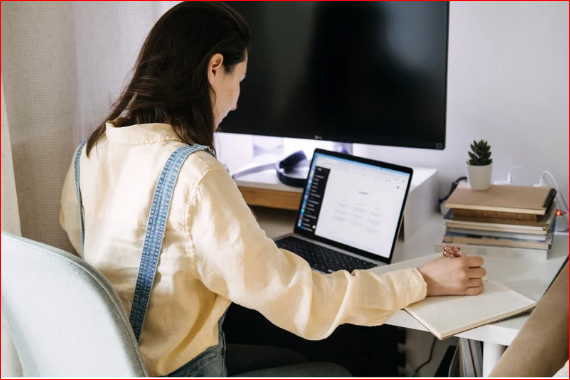
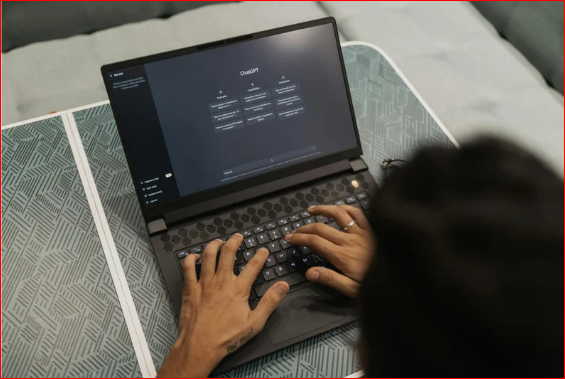



Leave a Reply