Steps to Create Infographics from Your Research Paper
If you’ve ever looked at a long research paper and wondered, “How do I turn all this into something simple and attractive?” — you’re not alone. Many students spend weeks creating a research project, but when it comes to presenting it visually, they feel stuck. That’s exactly where academic infographics step in.
Infographics turn your ideas into something visually clear, quick to read, and easy to share. Whether you’re preparing for a classroom presentation, a conference poster, or a digital submission, learning research infographic creation is a skill that boosts both your academic visibility and confidence.
In this guide, we’ll talk like friends — no complicated jargon, no stiff academic tone — just a simple path to transforming your paper into a clean, meaningful infographic.
Why Turn Your Research Paper Into an Infographic?
Think about it: when you see a large block of text, what’s your first reaction? Most students scroll past it. But when you see a colorful, organised infographic, you slow down. You look at it. You understand it faster.
That’s the power of a good infographic — it takes academic content and makes it readable within seconds. Instead of forcing people to read dozens of pages, you give them the same idea in a smooth, visually friendly format.
Infographics work especially well for students because:
- They make your research look modern and professional.
- They help you communicate your points quickly.
- They’re perfect for presentations, posters, and online uploads.
- They increase engagement because people love visual content.
So if you’re thinking of upgrading how you showcase your academic work, research infographic creation is the skill you’ll want to master.
Now let’s break down the steps.

Step 1: Understand Your Research Paper’s Core Message
Before you start designing anything, ask yourself this simple question:
“What is the main idea my infographic should express?”
You don’t need every paragraph or every statistic. Your job is to extract the:
- Key findings
- Important data
- Main arguments
- Final conclusion
Imagine you’re explaining your research to a friend in just 30 seconds. What would you say? That short explanation becomes the heart of your infographic.
Step 2: Identify the Data and Insights Worth Visualizing
Not all parts of your research need visuals. Some details are better kept in the paper itself.
So which information actually fits an infographic? Usually:
- Statistics and percentages
- Comparisons
- Timelines
- Processes or steps
- Key results
- Survey findings
- Graphs and charts
For example:
- A chart showing survey responses
- A diagram explaining your method
- A bar graph comparing two variables
These things instantly add clarity.
Step 3: Choose the Right Type of Infographic
There’s no “perfect” infographic type. You choose one based on what your research is trying to communicate. Here are some student-friendly options:
1. Statistical Infographic
Best for surveys, questionnaires, or numerical results.
2. Timeline Infographic
Useful when your study follows a sequence of events or phases.
3. Comparison Infographic
Ideal for analysing differences between groups, methods, or outcomes.
4. Process Infographic
Works well when your research explains steps or a workflow.

5. Informational Infographic
Great for summarising theories, concepts, or key insights.
Take a moment and ask yourself:
“Which format will explain my research most clearly?”
That answer guides your next design decisions.
Step 4: Organize Your Content With a Simple Structure
A cluttered infographic confuses people. A clean one guides the reader smoothly.
Here’s a simple layout that works for almost every project:
• Title
A clear, short title that directly reflects your research.
• Introduction/Summary
1–2 lines explaining what the infographic covers.
• Main Sections
Divide your content into parts:
- Method
- Data
- Results
- Interpretation
• Visual Elements
Icons, charts, illustrations, arrows — anything that supports the meaning.
Step 5: Now Begins the Visual Part — Designing Your Infographic
This is where research infographic creation gets fun. You don’t need expensive tools or professional graphic design skills. Many students use free platforms like:
- Canva
- Google Slides
- Piktochart
- PowerPoint
- Adobe Express
Step 6: Review Your Infographic Like a Viewer, Not the Researcher
Before finalising your design, look at your infographic with fresh eyes.
Ask yourself:
- “Is this easy to understand within 10 seconds?”
- “Does the design look balanced?”
- “Are the colours and fonts consistent?”
- “Would my friends easily interpret this?”
If you want, show it to someone who hasn’t read your research. If they understand the main message quickly, your infographic is on the right track.
Step 7: Share or Present Your Infographic Successfully
Once your infographic is ready, don’t let it sit quietly on your computer. Put it to work — share it where it matters.
You can:
- Add it to your presentation slides
- Print it as a poster for a conference
- Upload it to academic platforms
- Share it on LinkedIn
- Include it in your student portfolio
- Submit it with your research assignment
This way, your infographic becomes more than a design — it becomes a tool for academic visibility.
Understanding the Role of Research Infographics in Student Academics
Every student wants their work to stand out, especially when they put so much effort into writing and researching. Infographics give your research a powerful advantage because people prefer information that is both meaningful and easy to look at.
Wondering why infographics are becoming so popular?
Here are a few strong reasons:
- They simplify complex ideas.
- They increase attention and engagement.
- Teachers appreciate visual clarity.
- They make your research shareable and memorable.
Most importantly, they teach you a valuable skill: converting knowledge into visuals, which is essential in both academic and professional environments.
Students Should Master Research Infographic Creation
If you’re wondering why research infographic creation is such an important skill today, here’s the simple truth:
Modern academic communication is no longer based only on text. Students who can combine research + visual clarity stand out immediately.
Ask yourself:
- “How will I present my research in a way that people remember?”
- “How do I make my hard work noticeable?”
Infographics are the answer. They allow you to highlight your ideas quickly with colour, structure, and visual storytelling. Even complex theories become easy to understand when converted into diagrams or icons.
This is why colleges, journals, seminars, and even scholarship panels appreciate students who know how to create clean, meaningful visuals.

Common Mistakes Students Should Avoid While Creating Infographics
Even though infographics look simple, students often repeat a few common mistakes. Avoiding these instantly improves your design.
1. Adding Too Much Text
Infographics must simplify — not repeat your entire research paper.
2. Using Too Many Colours
Too many colours distract the viewer. Keep it minimal.
3. Overusing Decorative Fonts
Fancy fonts may look stylish but are often hard to read.
4. Not Aligning Elements Properly
Good alignment makes your design look professional.
5. Using Out-of-context Icons
Icons should always support the content, not decorate it unnecessarily.
6. Ignoring the Flow
Readers should move smoothly from top to bottom without confusion.
Extra Tips to Make Your Researchers Infographic Stand Out
Here are quick, valuable tips many students overlook:
✔ Keep the Title Short and Eye-Catching
Titles like “Key Findings from My Researchers” or “Study Summary” work well.
✔ Highlight Numbers
If your research includes statistics, highlight them boldly.
✔ Use Shapes to Separate Sections
Boxes, circles, and lines create a clean flow.
✔ Keep One Clear Takeaway
Your viewer should walk away knowing the main message.
✔ Save It in High Quality
If you’re presenting at a seminar or printing it, high resolution matters.
Student Example: How One Idea Turns Into an Infographic
Let’s make this easy with a quick scenario.
Imagine your research is about students’ study habits. Your infographic could look like this:
- Title: “How Students Study in 2025: A Quick Look”
- Section 1: Key Findings
- Section 2: Methods
- Section 3: Statistics
- Section 4: Suggestions
You use:
- Icons for study tools
- A bar chart for time spent
- A pie chart for favourite subjects
Within seconds, anyone can understand your entire research. That’s the beauty of creating visuals.
Conclusion
Turning your research paper into an infographic isn’t just a creative task — it’s a smart academic strategy. It helps you communicate your ideas clearly, impress your teachers, and build a professional academic identity. Whether you’re preparing for a classroom presentation or a conference, mastering research infographic creation makes your work memorable.

The best part? You don’t need special skills or expensive tools. You just need a clear message, clean visuals, and the confidence to present your ideas in a way that feels modern and meaningful.
Once you start using infographics, you’ll notice how much easier it becomes to share your research with others — and how many more people actually understand and remember your work.
FAQs:
1. How do I convert my research paper into an infographic?
Start by identifying your main findings, select key data points, choose a simple infographic layout, and use tools like Canva or PowerPoint to design it.
2. What should a research infographic include?
It should include your title, summary, key data, visuals like charts or icons, and a brief conclusion that captures your main takeaways.
3. Which tools are best for creating infographics for students?
Popular and easy tools include Canva, Google Slides, Piktochart, and Adobe Express.
4. How do I choose the right infographic style for my research?
Pick the format based on your content—use timelines for sequences, charts for data, comparisons for differences, and process layouts for steps.
5. Why are infographics important for academic presentations?
Infographics make complex information clear, visually engaging, and easier for teachers and peers to understand quickly.
6. Why is this important?
Because visuals work best when they’re focused. Too much text turns your infographic into another mini-research paper — which defeats the purpose.
Disclaimer: The information provided in this blog is for general informational and educational purposes only. Mantech Publications is not affiliated, associated, authorized, endorsed by, or in any way officially connected with any brands, companies, organizations, or institutions mentioned in the content. The views and opinions expressed in the blog posts are solely those of the individual authors and do not necessarily reflect the official policy, position, or opinions of Mantech Publications. While efforts are made to ensure the accuracy and reliability of the information provided, Mantech Publications and its management accept no responsibility or liability for any loss, damage, or inconvenience caused as a result of reliance on the material published on this website










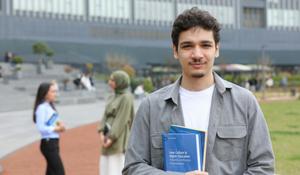
Leave a Reply